For employers, you have the option to pay your SSS Loan PRN online thru Bancnet eGov.
2. Click Payments then New Payments

You will see the New Payments window.

3. Set Payment Service, Profile and File Format as shown below.

4. Input the Payment Reference Number (PRN) in the PR Number field.

5. After putting the PRN Number click Submit and you will be prompted that your Upload is successful.

6. Proceed to payment approval.
How to Enroll to eGov?
If you wish to enroll to eGov make sure you have a bank account named to your registered business and it must also be the same with your SSS registered employer name. Just coordinate with your branch of account to proceed with your enrollment. Once your enrollment is successful, make sure you have also completed setting up your profile so you will not experience error.
Manage eGov profiles
Before you can pay your SSS Loan trhu eGov, make sure you have already set-up your eGov account. The Profile Status of the Profile Name must be Complete to proceed with your payment smoothly.
How to Generate SSS Loans PRN
In paying thru eGov you will only need the SSS Loan Payment Reference Number (PRN). So will have to generate first your PRN from the SSS portal.
1 Log in to SSS with your Employer account
2. Click PRN-LOANS
2. Click PRN-LOANS
4. Copy the Payment Reference Number
How to Create New Payment for SSS Loans PRN
1. Log in to eGov account with maker role.2. Click Payments then New Payments

You will see the New Payments window.

3. Set Payment Service, Profile and File Format as shown below.

4. Input the Payment Reference Number (PRN) in the PR Number field.

5. After putting the PRN Number click Submit and you will be prompted that your Upload is successful.

6. Proceed to payment approval.
How to Approve SSS Loan PRN payment
1. Log in to eGov account with approver role
2. In the Dashboard, you will see a "For Approval" notification.
3. Click You have 1 Payment Instruction(s) for Approval
4. The Payment Instruction window will appear. Select your card and the Card No, Bank Name, Account Type and Member No. automatically appears. Enter PIN by hitting the corresponding number on the screen.
4. Agree to the Terms and Conditions by ticking the box then click Submit.
5. You will be prompted Transaction Successful
Payment Inquiry and Print Payment Receipt
If you need to verify your payment history or if you haven't printed your Payment Receipt right after your payment, you can still view it and print.1. Log in to your maker or approver account.
2. Under Inquiry select Payment Inquiry
3. Supply the applicable info you want to view. You may choose any of the Payment Instruction Date, Perion Covered: Form and To, Status or the SPA/PRN (if SSS payment) then click Search
How to Pay SSS Loan PRN thru eGov?
 Reviewed by Maricris F
on
October 27, 2021
Rating:
Reviewed by Maricris F
on
October 27, 2021
Rating:
 Reviewed by Maricris F
on
October 27, 2021
Rating:
Reviewed by Maricris F
on
October 27, 2021
Rating:









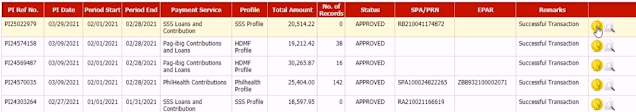





No comments: