What is eGov?
eGov is an online facility for the electronic filing and payment of mandatory contributions and loan payments to SSS, Philhealth and Pag-ibig Fund through Bancnet network.
Set-up eGov account for Pag-ibig Payment
Before anything else, make sure you have already coordinated with your bank for the enrollment of your bank account and you have already updated your Corporate Details (Contact Information). To proceed to the next step, check that the Card and Agency Access must have an APPROVED status.
How to Generate Pag-ibig MCL file?
1. Open the converter provided by your bank (sample is Metrobank version 2017)
2. Click Home Development Mutual Fund then Add and input employee details then Save after each employee.
3. After encoding, click Convert
4. Select applicable Period and Payment Type. MC for monthly contributions, ST for MPL and CL for calamity loan.
You will get Conversion Successful message. You may close the converter and proceed to pay with eGov
How to Upload Pag-ibig New Payment on eGov?
1. Log in to maker account on eGov
2. Go to Payments then New Payment then set fields as shown. Browse your MCL file then Submit.
3. Wait for the validation to be completed. Usually it only takes less than five (5) minutes.
How to Approve Pag-ibig Payment on eGov?
1. Log in to Approver account on eGov.
2. Under Notification, Click You have 1 Payment Instruction(s) for Approval.
3. You will see the payment for approval. Click the Approve icon
5. Tick I agree with the Terms and Conditions then Submit. You will get a Transaction Successful prompt.
How to Print Pag-ibig Payment Receipt and Employee List ?
1. Go to Inquiry then Payment Inquiry
2. Set any of: Payment Instruction Date, Period Covered or the Status then Search.
3. On the right side of the result, click the yellow icon (for the receipt) and the magnifying glass icon (for the employee list) then Print.
How to Solve egov Pag-ibig Payment error: Invalid File
For eGov users who are using Metrobank converters version 03.22.2019, a rejected validation result on Pag-ibig new payment upload. To solve this error, watch my video tutorial.
Pag-ibig Payment thru eGov
 Reviewed by Maricris F
on
September 10, 2020
Rating:
Reviewed by Maricris F
on
September 10, 2020
Rating:
 Reviewed by Maricris F
on
September 10, 2020
Rating:
Reviewed by Maricris F
on
September 10, 2020
Rating:







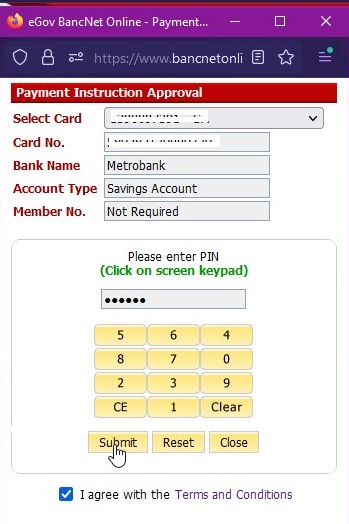




How can I fix MCL error saying "invalid header at line 1 and invalid period covered" ? thank you in advance!
ReplyDeletehello, anong period po binayaran nyo? Past due na no? hindi na pwede magbayad sa egov pag lagpas late payment
Deletegood day po! paano po magbayad if lapas na po sa Due date?
Deletehi, need na po sa branch kasi may penalty na.
DeleteHI GOOD DAY!
ReplyDeleteCan I ask copy of link for PAG-ibig egov PNb
hi, unfortunately I only have metrobank. by the way, your PNB branch will send you a link thru email.
DeleteWhat is the problem of our converter?
ReplyDelete"Unhandled exception has occurred in your application"
This is the note pump once I save the set up.
Thank you in advance.
more than one window po siguro ang na-open or maybe corrupted na yung converter.
DeleteMay i have a copy of converter link for metrobank? Thank you
ReplyDeletehi, kindly check other post. andoon po ang link, thanks
DeleteMaam, pahingi din ako ng email ng link. The link in the post says error kapag na download na. Hindi ma open ang file.
DeleteHello po. Aak ko lng po. Lagi po kc invalid file pag sinusubmit po namin.
ReplyDeletehi, ano po ang error?
DeletePwd po kaya mabura yong payment na naisubmit po? May babaguhin lng
ReplyDeletehello, yes po as long as hindi pa naapprove. Icancel lang ni approver
Delete